______ ______ ______ 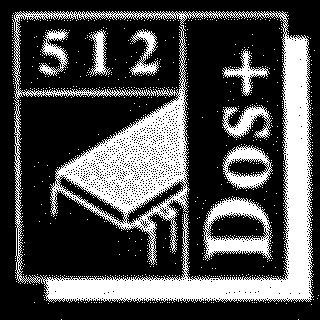 |_ _ \|_ _ \ .' ___ |
| |_) | | |_) |/ .' \_|
| __'. | __'.| |
_| |__) || |__) \ `.___.'\
|_______/_______/ `.____ .'
|_ \ / _|(_)
| \/ | __ .---. _ .--. .--.
| |\ /| | [ | / /'`\][ `/'`\] .'`\ \
_| |_\/_| |_ | | | \__. | | | \__. |
|_____||_____[___]'.___.'[___] '.__.'
|_ _ \|_ _ \ .' ___ |
| |_) | | |_) |/ .' \_|
| __'. | __'.| |
_| |__) || |__) \ `.___.'\
|_______/_______/ `.____ .'
|_ \ / _|(_)
| \/ | __ .---. _ .--. .--.
| |\ /| | [ | / /'`\][ `/'`\] .'`\ \
_| |_\/_| |_ | | | \__. | | | \__. |
|_____||_____[___]'.___.'[___] '.__.'
My original game set
For reasons best known to myself I've decided to write this page which focuses on the BBC Master 512 (a standard BBC Master 128 with a 80186 co-processor fitted to the internal Tube bus with an additional 512 kb of ram) using the standard BBC Master 128 in the stock 6502 mode using View. If you want to see a page that was written in 512 mode using the 1st Word Plus word processor in GEM under DRDOS Plus 2.1 then check out the Phlog-post 2025-05-05 DOS and life (no links here this is a text file after all!)
This page is to talk through my M512 setup, the software I
use and how it holds up some ~35 years later. So first things
first lets address the elephant in the room, do I have a
Master 512? No, no I do not. I have a Master 512 in the way
that most people had a Master 512 in the later 80s and early
90s, I have a Master 128 that has an internal 80186
I'm not sure on sales figures but I don't think
people were running out to buy the M512. If a person wanted
one it was quite likely they already had some iteration of a
BBC Micro that could easily be upgraded to a DOS-adjacent
machine. I have an education catalogue from '94 where they're
still being marketed to schools on the same page as RM and
Amstrad 386 compatibles; but I find it hard to believe even
the most heavily invested acorn ecosystem school was buying
this oddity.
Hardware
--------
Anyway, I digress...my machine is also a modern take on the
512 in that despite 80186 co-pros being flogged at bargain
basement prices just a year after their release they are now
worth more on ebay than my car, so it's a RPI Zero running
bare-metal 80186 emulation over the Tube courtesy of a
PiTubeDirect. For a brief period it was running as a 80286
but I think this was taken back to a 80186 in later updates,
but don't quote me on that. I have a Watford Electronics
Beeb mode
via the user port for Watford Electronics Wapping Editor, AMX
Art, Max, Stop-Press et al. I struck lucky with the mouse, it
was from eBay early 2000s when this stuff was still
considered junk. I also have 2 AMX mice...aesthetics aside;
they're awful! The WE mouse is definitely the best. I have a
1mhz PiSCSI for a harddrive and twin floppies (3 1/2 and 5
1/4").
Software
--------
Much of what I have learnt about the M512 comes from the
wonderfully named, and wonderful in general website
cowsarenotpurple.com.
Operating System I am running Dos Plus 2.1, with XIOS 1.3. I
have recently learnt that there is a modded
version of XIOS which has some bug fixes,
however have not installed it yet. There is
an earlier version of Dos Plus (V1.2) but
whilst it has a smaller footprint, some
software is not usable with it.
Dos Plus 2.1 is by Digital Research and not
100% IBM compatible but does retain
compatibility with CP/M86. Consequently a
LOT of DOS software will not run on a M512.
The main issue is the serial port needed
legal OS calls to function. I have only
found 1 piece of comms software to do this.
Operating System I would consider the following as essential
Addons tools to use with DosPlus:
PCCE - Fixes a lot of Beeb specific
incompatibility problems, the other option is
Problem Solver however I've yet to find a
program it fixes that PCCE does not.
Mouse Drivers - Hosted on cowsarenotpurple are
two mouse drivers a Command Line mouse (which
allows you to use the mouse instead of cursor
keys in DOS applications) and a MOUSE.COM for
the Beebs mouse for Dos applications with Mouse
support that are not GEM applications.
Intercom - A great CLI tool to recall commands
at the command prompt similar to Linux.
Ramdisc - A replacement RAM Disk that allows you
to assign any letter rather than just M: and any
size. It also has a smaller overhead than the
official Dos Plus alternative.
Econet Driver - Something I'm struggling to get
working but with allows you to network you DOS
Plus partition with your Econet server using D:
as the drive letter. Slow to start up and has
problems with 10 character filenames. But once
working very useful. Max directory sixe 16mb.
GEM Desktop Here there are a few different options,
GEM1.2 (pre-apple lawsuit) has moveable
windows, trash can, desktop icons for
lawsuit
two fixed windows (top and bottom), no
trash can or desktop but same features
everywhere else. GEM 3 same as GEM 2, uses
more memory, but is needed for later GEM
applications. You can also mod GEM with the
Freegem AES and Desktop which allows for
multiple windows, the Desktop 1.2 features
returned and 3D UI effects for radio buttons,
scroll bars and the like.
I have read that Desktop 1.2 is compatible
with GEM 3, however I've had no luck
getting it working. Freegem is a great
version to run, but the Beeb realy does
struggle with it's 1mb of ram. So I run GEM
3.13 with the B&W screen driver giving a
full resolution of 640x256, the 4 colour
screen driver gives 320x256.
I use Q-Edit and MicroEmacs, both
do an excellent job of basic text editing for
programming or editing batch files. Q-Edit is
part of a suite of Q-* applications ... no not
Q*bert and is shareware. It has a nice menuing
system which makes use of the cursor keys to
navigate. MicroEmacs is a great editor, you just
have to select the correct graphics driver for
it to function correctly (CGA Mono). I have not
found a basic text editor for GEM.
Word Processor 1st Word Plus is a GEM based word processor
that comes well recommended. It can probably do
everything you want a word processor to do.
There is also GEM Write, which whilst it looks
like a notepad-esque program is also a full
word processor that will cover 95% of your
requirements without the
overhead of 1st Word Plus. None GEM offerings
include WordStar, WordPerfect, Microsoft Word,
PC-Write..and I'm sure many more.
Graphics Not really my area of expertise I know of
GEM Paint, GEM Draw Plus (formally GEM Draw),
Artline and Doodle (which is a sample program
from the GEM programmers toolkit). GEM Paint
is a bitmap editor, whilst GEM Draw Plus and
Artline (V1) are vector editing programs.
DTP Here you're spoilt for choice (although all look
strikingly familiar), GEM Publisher, GEM
Publisher V2, Publish-It, Key Publisher and
Ventura Publisher. GEM Publisher 1.5 and 2 both
require GEM 3 but require a lot of memory, on
beeb you will need to disable the desktop
applets (by renaming them in the gemsys
directory). Not as fully featured as Ventura but
much easier to get running. Publish-It and Key
Publisher are the same package rebranded, these
a slimed down DTP for GEM, however if you're low
on memory or disk space are a good option.
Finally the daddy of them all Ventura Publisher,
you will be able to run Versions 1, 1.1 and 2.0
(although I would recommend loading them from
DOS as they open their own GEM runtimes).
Ventura 3 can be problematic, it is 7(!)
floppies, GEM 3 and memory intensive. It can be
persuaded to run, but once it's running it is
painful to use. All work with GEM fonts,
graphics from GEM Paint, Draw and in the case of
GEM Publisher 2 even Artline.
Another notable mention is a DOS based DTP PFS
First Publisher, it's not integrated with
graphics from GEM but it less resource
intensive.
Spreadsheet I've not used GEM for speardsheets, there was an
an application called GEM MipsCalc but I'm yet
to find a copy. There is GEM Graph which is good
for creating charts of various types. Failing
that there is always the DOS options of Lotus
1-2-3, SuperCalc and Express Calc the latter
being 40 column so may support 4 colour CGA
mode on the beeb.
Comms Just two...Deputy is a shareware offering that
does everything you need a comms package to do
including Z-Modem transfers. It even supports
Viewdata and Mintel...not that it viewdata looks
particularly good in monochrome! The second is
just called Terminal, it was a sample file for
C development by Digital Research in both ACC
and APP form. It is a dumb terminal with ASCII
transfer support. For some reason it doesn't
support the | character so 40 column BeeBS does
not look great!
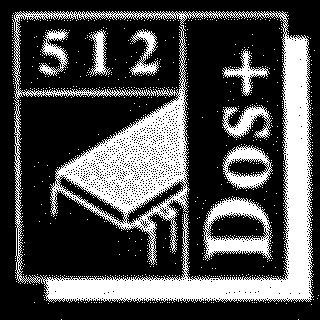 |_ _ \|_ _ \ .' ___ |
| |_) | | |_) |/ .' \_|
| __'. | __'.| |
_| |__) || |__) \ `.___.'\
|_______/_______/ `.____ .'
|_ \ / _|(_)
| \/ | __ .---. _ .--. .--.
| |\ /| | [ | / /'`\][ `/'`\] .'`\ \
_| |_\/_| |_ | | | \__. | | | \__. |
|_____||_____[___]'.___.'[___] '.__.'
|_ _ \|_ _ \ .' ___ |
| |_) | | |_) |/ .' \_|
| __'. | __'.| |
_| |__) || |__) \ `.___.'\
|_______/_______/ `.____ .'
|_ \ / _|(_)
| \/ | __ .---. _ .--. .--.
| |\ /| | [ | / /'`\][ `/'`\] .'`\ \
_| |_\/_| |_ | | | \__. | | | \__. |
|_____||_____[___]'.___.'[___] '.__.'